Hello AustinB
Thank you very much for your reply.
To be honest my current settup is quite bad.
I live in the same house as my renter and don't have my own internet connection. I have to go over his router.
My PC is connected per ethernet cable with my own router.
My own router is connected again per ethernet cable with my repeater. The repeater is connected per WLAN with his router.
Here is a screenshot
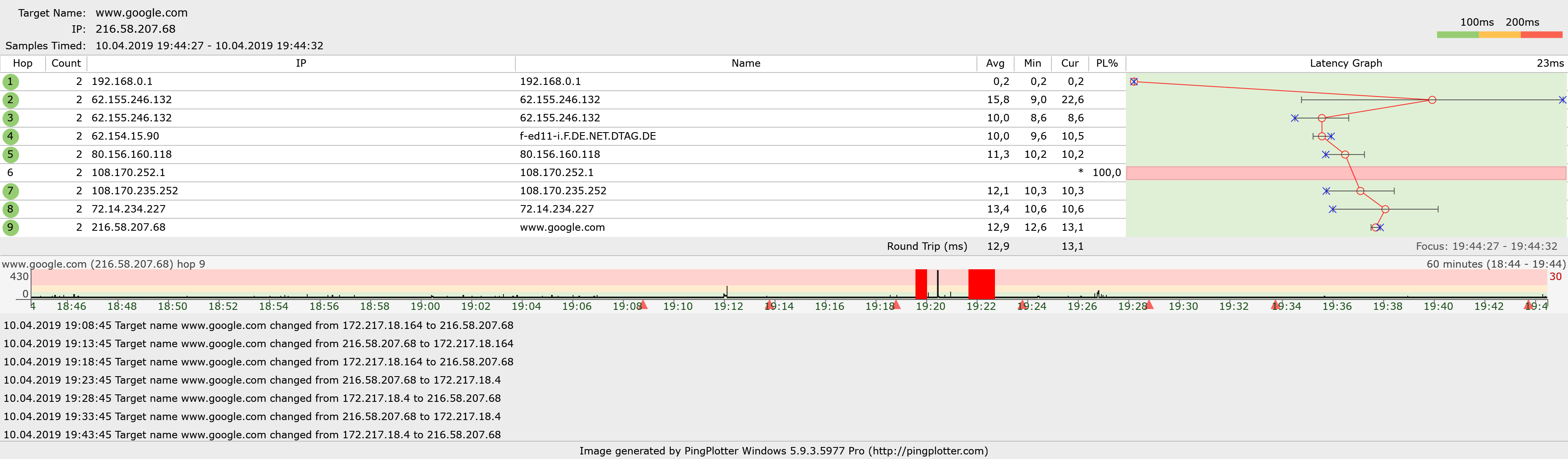
So hop one is my router and hop two and three should be his router if i understand this correctly. As far as i know my repeater should not show up.
Since one week i get a lot of disconnects.
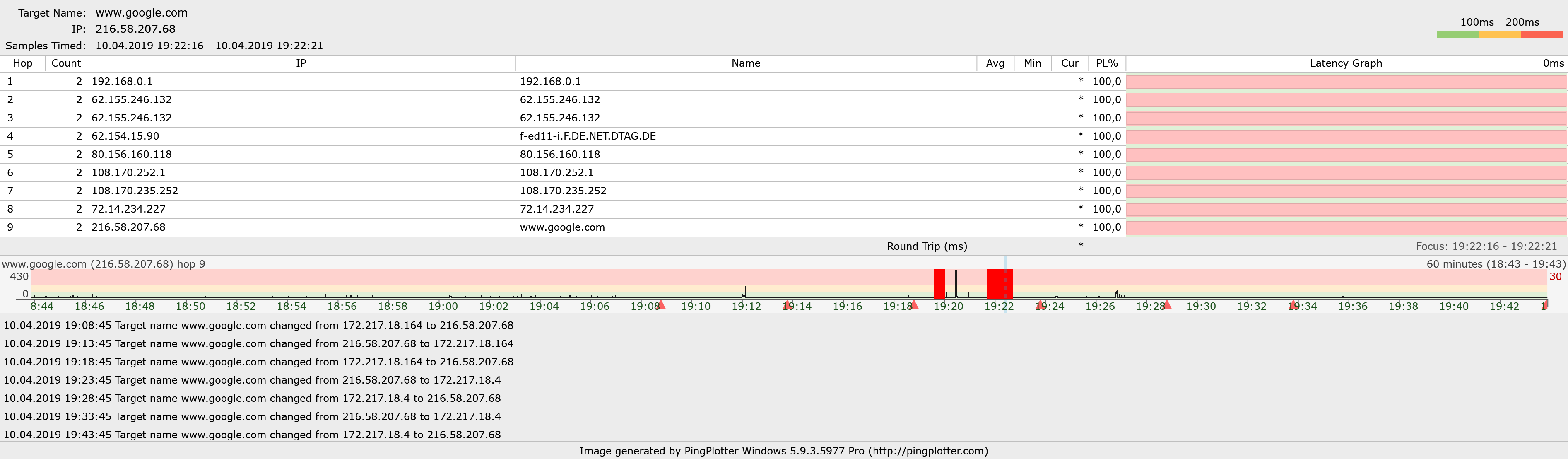
Now i am trying to find out where the problem is.
As you can see i already get 100% package loss on the first hop.
That is confusing me quite a bit. How can it be that i can't even reach my own router which is connected per ethernet cable?
I already thought that there might be a problem with my PC.
So i now started to run Pingplotter on my laptob which is directly connected to his router per WLAN to see if i get similar results.
Thank you again for helping!

