#1824 - 02/06/07 04:59 PM
 Relationship between Packet Loss & Latency
Relationship between Packet Loss & Latency
|

Registered: 02/06/07
Posts: 4
|
In many of the graphs shown here on the Forum and in my own, I don't see the kind of relationship I would expect between packet loss and latency in the lower time graphs. What I would expect is what you show at the top of these Forum pages below the Nessoft, LLC Forums, that is the latency line riding up and down as the packet losses increase or decrease. Instead most of the graphs show a flat latency line regardless of whether there are a lot of packet losses (solid red) or no losses.
A second question which relates to a problem I'm trying to show my IPS. My page loads have definately slowed down, but I still measure relatively fast latencies, i.e. under 100ms. As an example, many of the pages on this Forum are taking 20 or more seconds to load, even though the latency toe nessoft. com averages 35ms.
Thanks,
Don
|
|
Top
|
|
|
#1825 - 02/06/07 05:33 PM
 Re: Relationship between Packet Loss & Latency
[Re: Don]
Re: Relationship between Packet Loss & Latency
[Re: Don]
|

Registered: 08/30/99
Posts: 1106
Loc: Boise, Idaho
|
Packet loss and latency don't always have a correlation - they do sometimes, but many times they do not. For example, if there is a bad device / cable / fiber, you'd expect to see packet loss, but no added latency. Certain classes of problems will show packet loss and latency trending together (in particular, congestion), but other classes of problems might show packet loss only, or latency only. Are you seeing packet loss in your traces to nessoft.com? If so, packet loss will affect the amount of time it takes your browser to pull a page. Can you post a picture of what you're seeing (or, even better, email a .pp2 file to support@pingplotter.com and we'll analyze it and post a picture back here)? - Pete
|
|
Top
|
|
|
#1826 - 02/06/07 06:54 PM
 Re: Relationship between Packet Loss & Latency
[Re: Pete Ness]
Re: Relationship between Packet Loss & Latency
[Re: Pete Ness]
|

Registered: 08/30/99
Posts: 1106
Loc: Boise, Idaho
|
Thanks for the email with details, Don.
Your problem is with packet loss, not latency. In the attached picture, notice how hop 2 has significant packet loss - 14% for the time selected that also shows up at the final destination.
Packet loss (especially 10%+ packet loss) makes page times increase dramatically. The TCP protocol is error correcting, which means that any lost packets are resent - but they have to time out first. If your initial timeout (for the TCP protocol) is 2 seconds, then it takes at least 2 seconds to recover from any lost packet. If the data stream you're sending has a number of packets that are lost, it can take a while for the server / client handshaking to figure out which packets were lost and resend them.
Latency would increase the page load time a little bit, but with higher latency (if no packets are lost), the difference in page load time increases just by the amount of the latency. With packet loss, it increases by the timeout, plus the resend time, plus any additional recovery time (if there are multiple lost packets, for instance). This is why you're seeing 20 second delays at 4:45, but very little delays at 6:00pm.
The problem here is between hop 1 (which looks like a device on your network - maybe a firewall or router) and hop 2 (which looks like it's inside your cable complex). This could be a problem with your cable modem, or possibly with the cable line itself.
I would recommend contacting Comcast and tell them about the symptoms you're seeing. They should be able to offer some kind of strategy for solving the problem - maybe sending out a tech, etc. Of course, they will recommend that you reboot your cable modem and try it again. I would already have done that (during a period when you're seeing packet loss in PingPlotter, of course!) so you know if that will help or not. You should also look in PingPlotter for time-of-day when the problems normally happen. If they happen during working hours, don't call them at 8pm because the problem isn't happening then. Use PingPlotter to determine if there's a pattern of time when the problem most often occurs so you can give that evidence to them - and also so you can schedule any work for a period when the problem normally happens.
- Pete
Attachments
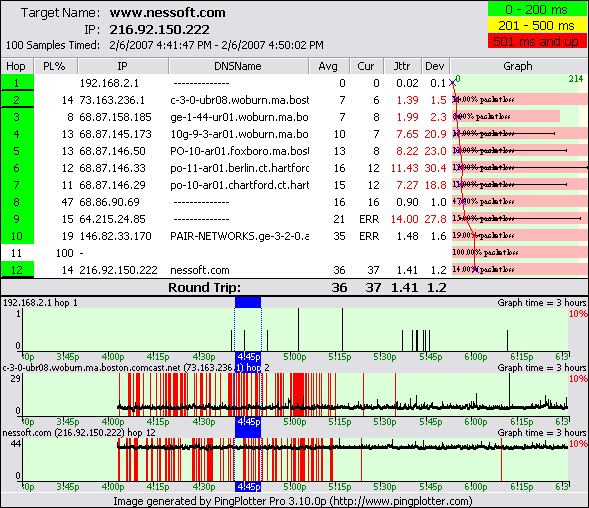
|
|
Top
|
|
|
|
|
0 registered (),
88
Guests and
1
Spider online. |
|
Key:
Admin,
Global Mod,
Mod
|
|

