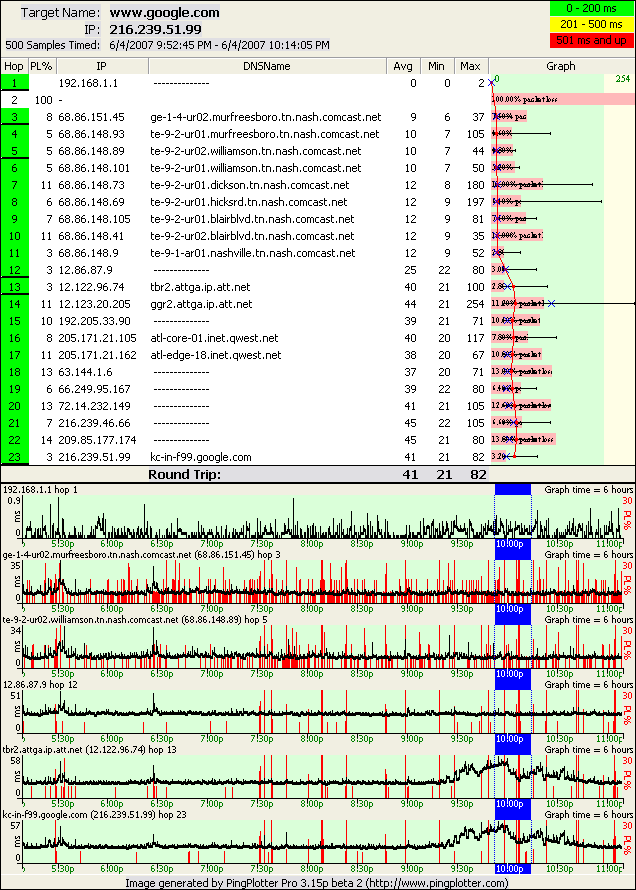Well ... there's a couple of issues here.
Your stated problem of packet loss is occurring pretty early in your trace. In the attached screenshot, you can see the packet loss spike all the way starting at hop 3. Since we don't know for sure what's at hop 2 (it's not showing up, so it could be your cable modem). The problem is definitely hop 3 or before, though, which puts it in your court or in that of Comcast. It's *not* a problem with hop 1 (a wireless device of some kind, I suspect).
I'd probably try hooking directly from your computer to the cable modem, if possible, and see if the results are any different. Hop 1 will probably go away (the route will get one hop shorter), but then Comcast can't say the problem is in your court when you send them data / pictures.
We've seen other customers have their cable company run diagnostics over time to see if the problem can be found from the cable company's end of things. You should probably see if there is any diagnostics they can do between your cable modem and their "plant" to see if they can find a problem there. This is a pretty likely source of problems - from cable lines (which you've already replaced) to configuration issues on their end, to configuration issues on your end.
The other problem I see here is the bump at hop 13 - the bridge between Comcast and Att.net. This is a classic overuse pattern (the bump starting at 9:30 pm and ending at 11:00 pm). Of course, this isn't a problem you asked about, and it's probably pretty minor compared to the packet loss problem.
Attachments