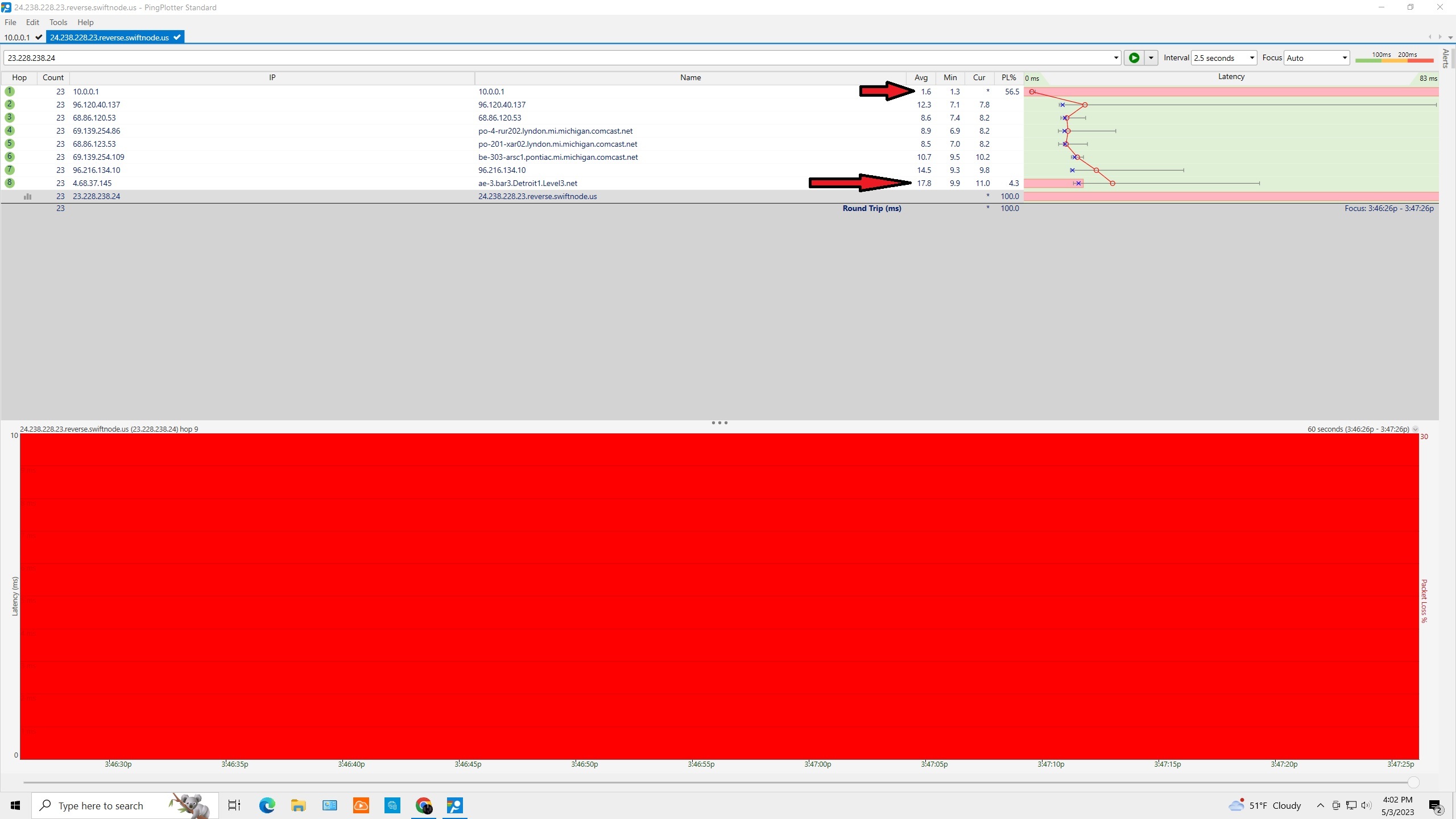Hey Jibroni,
Thanks for posting. In most cases you are correct, if the earlier hops show issues such as packet loss or high latency but, it does not show at the final hop then those hops are likely not affecting the overall traceroute.
That being said, if you have packet loss appearing on Hop 1 it might be worth targeting your local devices to see if that packet loss is consistent. I would also encourage you to have a variety of targets to have a better idea of the health of your network.
Feel free to share any PingPlotter data you collect here or send it to us at support@pingman.com and we can look over your PingPlotter data. To export data in PingPlotter go to File > Export Sample Set (PP2).
Let me know if there are other questions you have or if you need anything else.
Thank you,
Sean Badten
PingPlotter | Technical Support Engineer
Well, can you explain this result here? This is to a game server for a game called Squad. I play on this specific server a lot, so I know my connection is fine. It seems to be not accepting ICMP requests, that much I understand. What I don't understand is the packet loss at my router, or the first hop. Its often at 100%. And I'm testing my connection to the router itself, along with other devices in the network, so I know my LAN connection is fine. So does this really just mean that the router is also somehow blocking ICMP requests pertaining to this particular server?
https://images4.imagebam.com/c9/3d/cf/MEKM2ZF_o.jpg