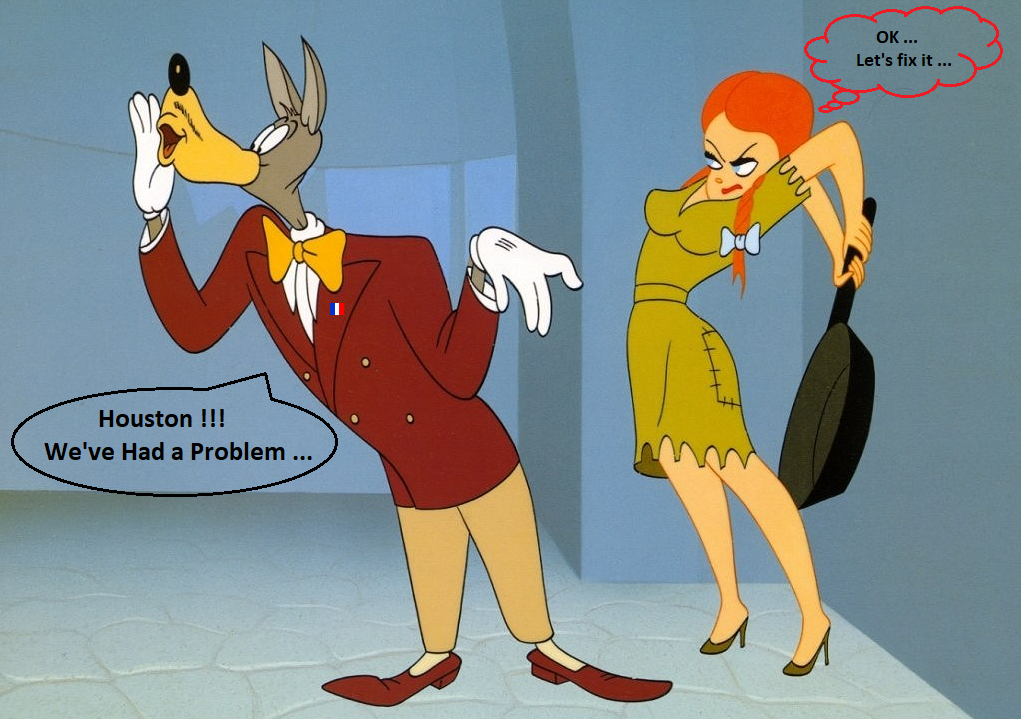My last message (above) is from mid-August.
But, if any one reads this thread and perhaps thinks that it felt into Oblivion, I can assure you that Pingman's support has been directly in touch with me countless times via emails.
They have really not spared their efforts for understanding and reproducing the issue.
Unfortunately, they could not reproduce the blank generation (ex.:
Columns and right graph blank )
But, as we went through several steps for tracing and understanding, it seems that we were able somehow to clean/readjust something, and suppress the issue as I have not experienced this generating problem since then.
With my pidgin English, I summarise here the various things we discovered on our bumpy road.
1- It is better to use the custom built version found into your account page (Pingman Tools License Summary)
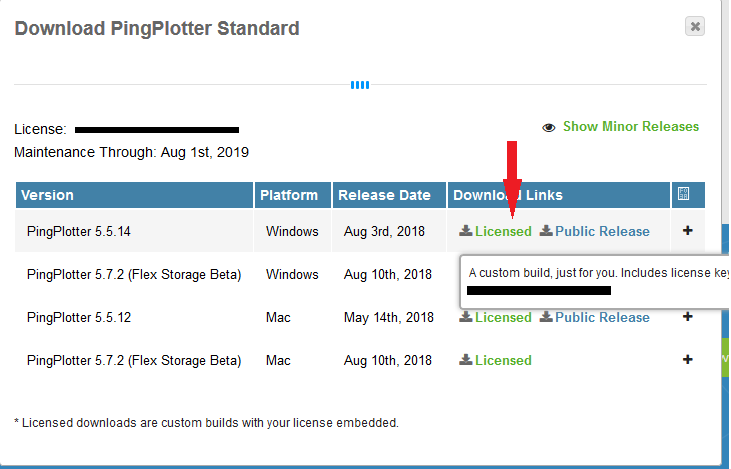 2- After downloading the executable and BEFORE installing PingPlotter, right-click on the filename, and check the properties, general tab
2- After downloading the executable and BEFORE installing PingPlotter, right-click on the filename, and check the properties, general tab 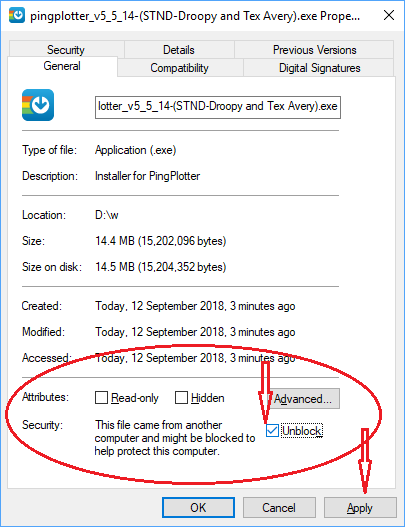
Depending on your security level, your system can lock it as it is an executable (*.exe) produced on another computer:
UNBLOCK it.
3- Better to install using Administrator Rights 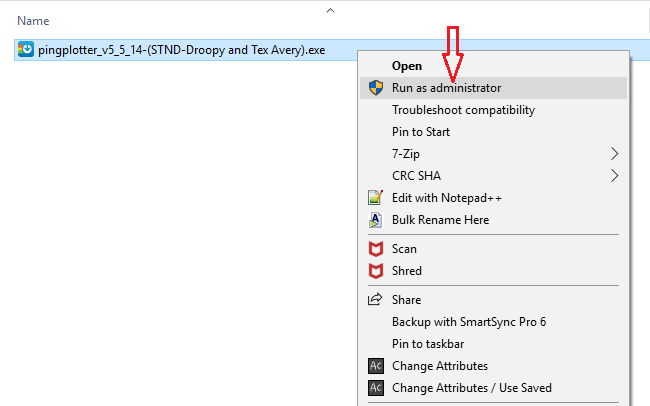 4- After installation, be sure that nothing conflicted, such as an old installation
4- After installation, be sure that nothing conflicted, such as an old installation (it was a large part of my problems ...).
> Even after uninstalling an old old PingPlotter (version 3), some data was probably left behind.
> I also used for a short while the latest version 5 trial version for evaluating my needs for a new PP
When running PP, check "Help", "Show Welcome Splash...". Even after installing a customised licensed version, I still had a trial version. And expired for making it worst...
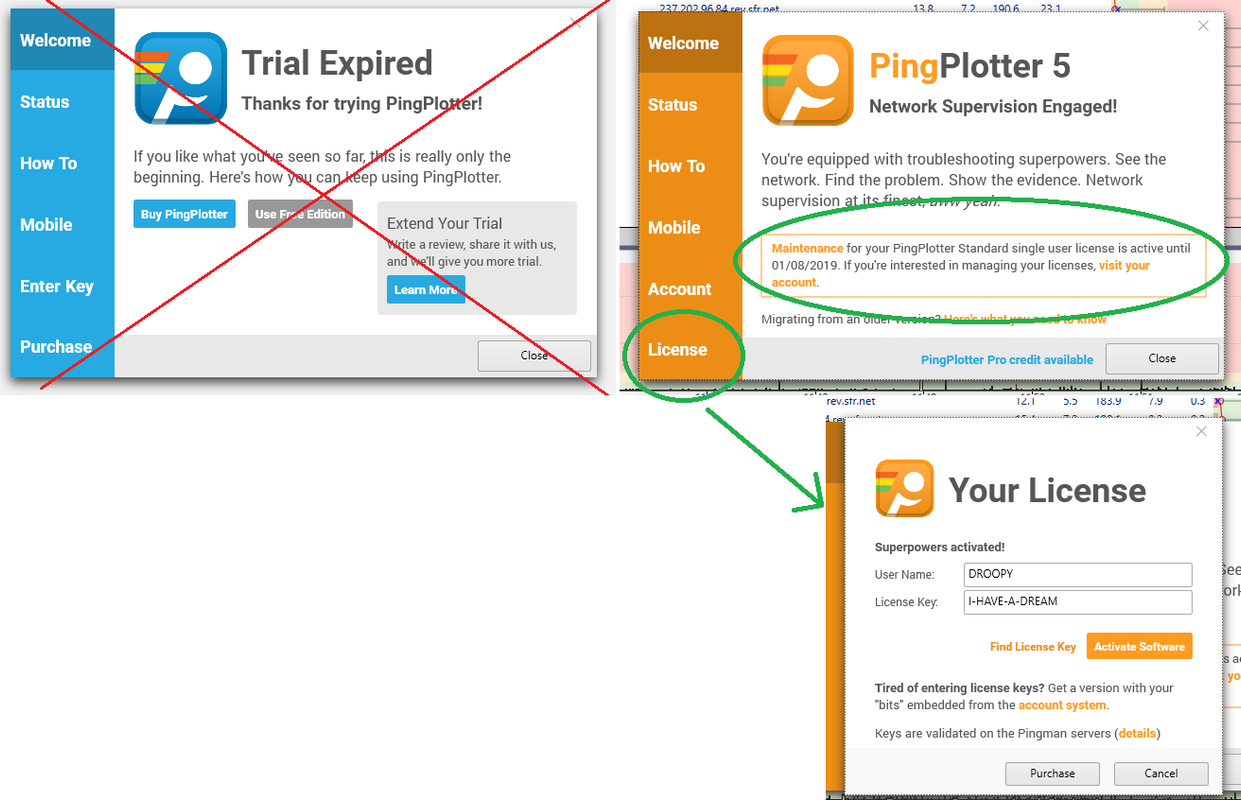
If you get the left image, force the activation, re-enter your license data.
If you have the right images, it is almost ok, but in case of doubt I think it won't arm if you force the activation again as it can force and refresh the overwrite of a background file/registry (just my guess).
5- In my case, PP5 also stopped the generating issue for a while, as I was by playing around with the column display 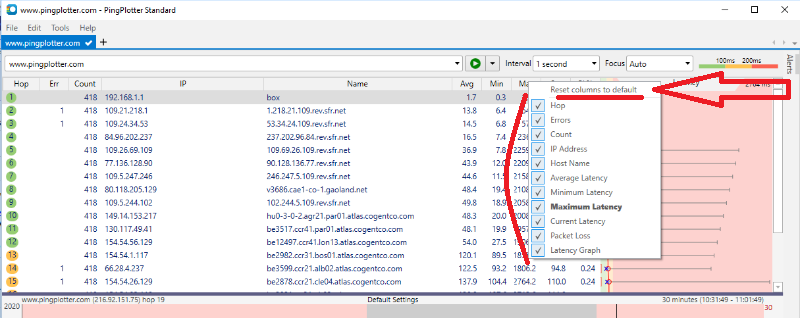
Refreshing the display, selecting/deselecting the columns. I guess it forced and cleaned up something in my corrupted environment. As I use a W10 Mirroring system on 2 4tb HDD, and it tends to desynchronise when it rains, I also wonder if this Window's mirroring system does not have some glitches... any ways ...
6- I am sure there is a 6th possible cause for the generating image issue ... but undiscovered yet ...However, very pleased by the fast, personalised and competent responses by support, and it was absolutely
NOT like this :