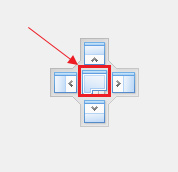Gocha. Thanks for the screenshots. Instead of dropping it on the top area, move your mouse right over the middle "tab" icon portion right in the center of the UI and drop on that. This should drop it into the traditional "default" position. I've highlighted that area below.
As a fall-back backup plan (not nearly as much fun as sacrificing virgins, of course), with only one running target, you can also save off that target's data (File -> Save Sample Set...) and then use the Workspace -> Clear Workspace menu to return everything to default - then reload your saved data and resume your trace.
Attachments