Solution
It appears you are using a version of PingPlotter impacted by an error that causes the program to think it is an expired beta build.
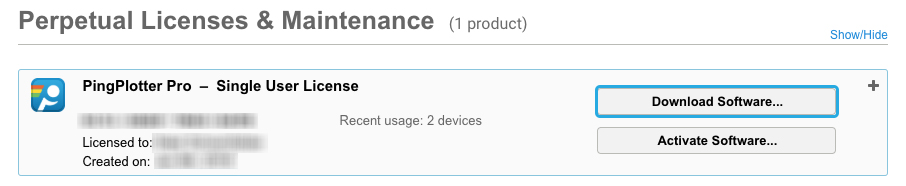
Question
When I launch PingPlotter, I’m presented with the following error:
“The PingPlotter beta has ended. Check for a new beta here: https://www.PingPlotter.com/beta”
However, I am not using a beta build. How do I resolve this issue?
Solution
It appears you are using a version of PingPlotter impacted by an error that causes the program to think it is an expired beta build.
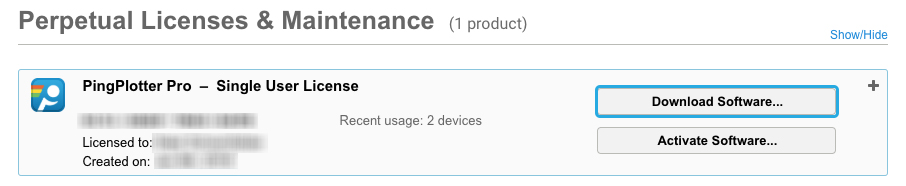
To resolve this issue, you will need to download and install an updated version of PingPlotter. Navigate to your account page and click Download Software… on the license card tied to the
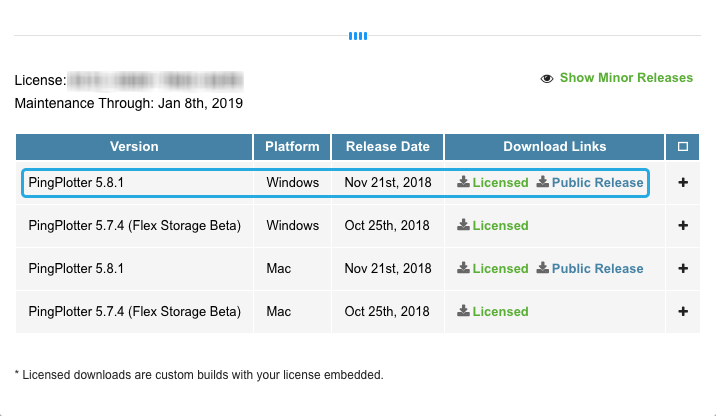
In the PingPlotter download panel, select and install the most up-to-date version of PingPlotter for your operating system. Once installed, you may resume using PingPlotter as normal.
If the issue persists, please contact PingPlotter Support immediately, and we’ll help get PingPlotter running again.
Article ID: 139
Created On: November 27, 2018
Last Updated On: November 28, 2018
Online URL: https://www.pingman.com/kb/article/pingplotter-thinks-it-is-an-expired-beta-build-139.html