.png)
Question
I have multiple users that access the PingPlotter web interface. Is it possible to set up a different username and password for each one?
Solution
PingPlotter Professional's features will be adjusted for new purchasers starting July 1st, 2021. Learn more.
As of version 5.17.0, PingPlotter's web UI supports multi-user access. You can learn how to enable this function in the PingPlotter manual.
Important note: The following information currently only applies to versions 4.12.0 and older of PingPlotter.The built-in web server in PingPlotter only supports a single login. Having different logins for multiple users is possible, however, by utilizing Microsoft's IIS.
Before getting started with any of the below steps - you'll need to make sure you have IIS set up to run the PingPlotter web interface. For more instructions on how to accomplish this, we've got a section in the Web Interface portion of our product manual.
For all of our examples here, we'll be using IIS 6 on a Windows Server 2012 operating system. If you're using an alternate setup, there may be some minor differences - but the core information *should* be the same.
As you enable multiple logins for the PingPlotter Pro web interface - you may need to purchase additional licenses. For more information, please contact our sales team.
Navigate to your PingPlotter site directory, and in the features (under "IIS") - you should see an icon for "Authentication."
.png)
Double-clicking this icon will bring you to a list of options. Find and right-click on "Basic Authentication," and choose "Enable."
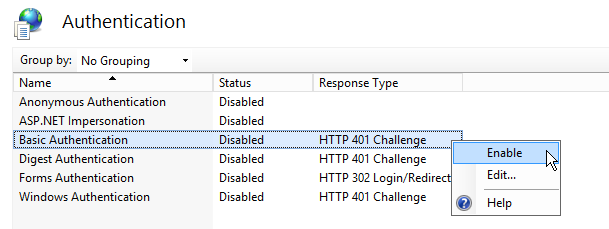
If you attempt to access the PingPlotter web interface via IIS, you'll now be prompted to enter a username and password.
If you're not seeing an option for "Basic Authentication" - it simply means that you don't have this feature installed in IIS yet. Getting this set up is relatively painless:
User accounts can be added and managed in via the control panel ("Control panel" -> "User Accounts" -> "Manage user accounts"). From here, select "Add a user account," and select a username/password combination.
You'll want to make sure that you have permissions set up for any users you've added, to make sure that they're able to access the PingPlotter Pro web interface (otherwise - when they try to log in, they'll see a big red "Permission-based error" screen):
Now, if you access the PingPlotter web interface, and log in using one of the username/password combinations you just created - everything should be up and running!
Article ID: 102
Created On: June 18, 2014
Last Updated On: June 14, 2021
Online URL: https://www.pingman.com/kb/article/can-pingplotter-s-web-server-have-different-logins-for-multiple-users-102.html