#1866 - 06/05/07 12:28 AM
 Help Interpreting Data
Help Interpreting Data
|

Registered: 06/05/07
Posts: 2
|
Hey Pete, I hope you don't mind helping with this issue. I've been having it for over two months now and Comcast is absolutely clueless! I've spoken with techs, advanced techs, tech supervisors, managers, supermanagers.. okay I'm making people up now, but suffice to say, either no one at Comcast knows what the problem is, or it's a problem on their end that they are reluctant to admit for whatever reason. Now, I'm not saying conclusively it is their problem, I don't know honestly, but I have tried just about everything on my end I can think of. I've replaced my modem, gone without a router, used multiple different computers and network cards, replaced coaxial cables and ethernet cables. I've had a new 'drop line' run from the road to my house. I'm plugged my modem in different rooms etc. to verify it's not an electrical problem. No luck, no improvement no matter what. Alright, so what's my problem? This:  Here's a pingplotter log for tonight: http://www.anguishguild.org/misc/google3.pp2Here's two for some time in the past, not sure exactly how far back: http://www.anguishguild.org/misc/google1.pp2http://www.anguishguild.org/misc/google2.pp2In the times where I have the packetloss my modem doesn't reset/cycle. I simply lose connection to everything for, as you can see, 1-10seconds at a time. Then everything returns to normal. According to the Comcast guys, my "signal levels" are fine. I'm not sure what fine is, so I can't verify they're right, but I've had five or six technicians tell me the same, so I figure it's true. That's all I can think of right now, if you have any other questions of course feel free to ask. Basically, I'm just looking for some semi-conclusive evidence to show the Comcast guys to say essentially: I know the problem is here, fix it! Or if it's likely a problem on my end, cool, what do I need to do to fix it? Obviously it's a long shot that you'll be able to determine for sure what the issue is, but after two months of this crud, I'm getting desperate here. Maybe you'll be able to gleen some kind of information from these logs that the Comcast guys couldn't! Thanks a lot.
|
|
Top
|
|
|
#1867 - 06/05/07 01:04 AM
 Re: Help Interpreting Data
[Re: Annoynq]
Re: Help Interpreting Data
[Re: Annoynq]
|

Registered: 08/30/99
Posts: 1106
Loc: Boise, Idaho
|
Well ... there's a couple of issues here.
Your stated problem of packet loss is occurring pretty early in your trace. In the attached screenshot, you can see the packet loss spike all the way starting at hop 3. Since we don't know for sure what's at hop 2 (it's not showing up, so it could be your cable modem). The problem is definitely hop 3 or before, though, which puts it in your court or in that of Comcast. It's *not* a problem with hop 1 (a wireless device of some kind, I suspect).
I'd probably try hooking directly from your computer to the cable modem, if possible, and see if the results are any different. Hop 1 will probably go away (the route will get one hop shorter), but then Comcast can't say the problem is in your court when you send them data / pictures.
We've seen other customers have their cable company run diagnostics over time to see if the problem can be found from the cable company's end of things. You should probably see if there is any diagnostics they can do between your cable modem and their "plant" to see if they can find a problem there. This is a pretty likely source of problems - from cable lines (which you've already replaced) to configuration issues on their end, to configuration issues on your end.
The other problem I see here is the bump at hop 13 - the bridge between Comcast and Att.net. This is a classic overuse pattern (the bump starting at 9:30 pm and ending at 11:00 pm). Of course, this isn't a problem you asked about, and it's probably pretty minor compared to the packet loss problem.
Attachments
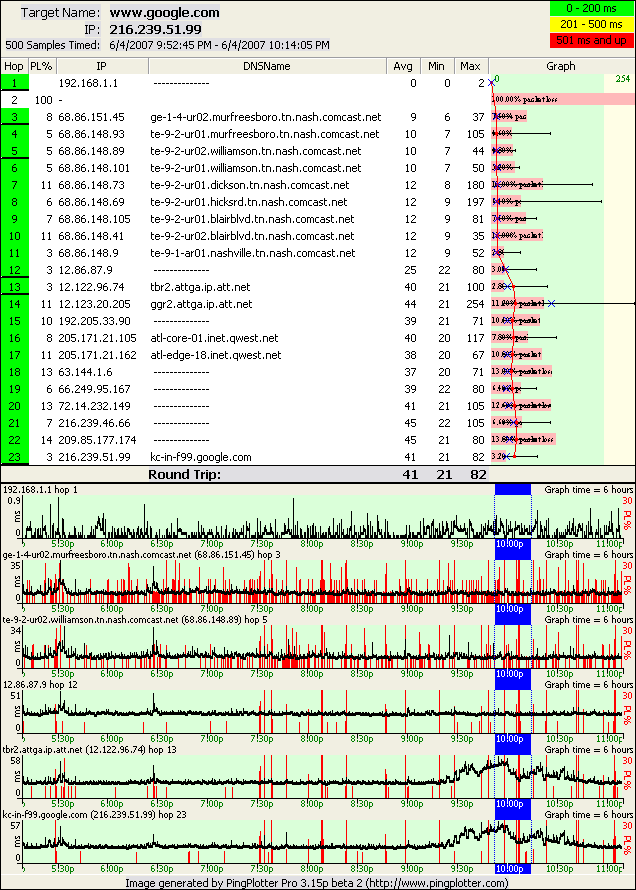
|
|
Top
|
|
|
#1869 - 06/05/07 02:37 AM
 Re: Help Interpreting Data
[Re: Pete Ness]
Re: Help Interpreting Data
[Re: Pete Ness]
|

Registered: 06/05/07
Posts: 2
|
Hey Pete, Thanks for the quick response! I have gone without the router on multiple occaisions and that didn't make a difference. I've also run PingPlotter during this time and again, nothing changes. I don't mind running some tests tomorrow though without the router if you'd like to see yourself. (I've also told/showed this to the cable technicians and they agree the router isn't causing an issue). I whole-heartedly agree with the time-based thing, there's for sure something that occurs at certain hours causing the problem, but I would think if it's a saturation issue, I wouldn't have problems at, for example, 3 in the morning. Whereas, as you see from the logs, my problem gets "better" midday, even on weekends, when you'd think usage would be higher (than 3am on a weeknight, at least). Of course, you're way more knowledgable about this, so maybe usage patterns are maybe different than I'd think, or could saturation be caused by something other than heavy usage by many users? One bit of information I left out of my original post is that there's also an issue with Comcast Digital Voice users in my area. I hadn't mentioned it because I thought these problems were unrelated (some technician had mentioned the issue offhandedly - I don't have CDV). Anyways, I found this thread over on DSLReports. The problem he has described with his internet is exactly the same thing I experience. Additionally, he has CDV and has the problem the technician described to me (the other party can't hear you speak, but you can hear them). He lives in Pennsylvania while I live in Tennessee, but the issues are so impeccably similar that I'm fairly certain they have the same cause. This also means that I'm suffering the same problem that the CDV users in my area are experiencing, though with my internet instead of phone service. Thinking as I type this, I'm starting to think that this is a bit too specific of an issue for someone outside of Comcast could help me with. That said, reading your other stuff, you are a genius compared to the Comcast technicians I've spoken with! So, I understand if you can't help any further, but maybe it's possible to narrow down where the issue is, so that I can point the Comcast technicians in the right direction. Now, the only thing I know about the CDV problem is that the technician mentioned it was caused by "noise on the line" and that it is affecting my entire neighborhood (but I think, no one that isn't on my "node"). Given all that information, plus what you've pointed out from the PingPlotter logs, I'm wondering if temperature could be causing an issue? I know that temperature *can* affect modem "power levels" and things, but apparently that isn't my problem. So could temperature cause problems in another fashion perhaps? Or is there something else that could occur on a regular schedule like is shown in my logs, such as saturation that you mentioned earlier? Any information would be much appreciated, and thank you *very* much for the help you've given so far. It's a huge boon to my troubleshooting efforts, as is this fantastic program.
Edited by Annoynq (06/05/07 02:45 AM)
|
|
Top
|
|
|
#1870 - 06/13/07 12:40 AM
 Re: Help Interpreting Data
[Re: Annoynq]
Re: Help Interpreting Data
[Re: Annoynq]
|

Registered: 08/30/99
Posts: 1106
Loc: Boise, Idaho
|
Sorry - I missed your followup question. Usually, I like responding within a few hours, not the few days it took me here!
Unfortunately, I can't offer much more insight into the problem. I think there's a huge chance (like almost certain) that this problem is in your local loop someplace - either the cable lines themselves, or a piece of hardware very close to you. If your cable company has some way of troubleshooting the problem from the support center, I'd recommend pushing them to use these tools. Often, we see that the troubleshooting tools available to the cable company (often provided by their hardware manufacturer) has great stats and tools to show the problem. If they could do a stream test and send data for 30 or 60 minutes and look at the stats, they should be able to see the problem, and might have some kind of method to solve the problem.
I've never worked for a cable company, or gotten a lot of information from cable companies directly, but I've anecdotally seen some pretty compelling evidence been collected by a support technician that supports the local loop theory.
Temperature could be an issue, but that's not a normal problem (we've never heard of a case that was temperature related). 20 degrees of ambient temperature shouldn't be able to affect things that much, but ... you never know. There are all sorts of things that could be time based. Maybe there's one guy on your local loop that hosts game servers for a game group in Hawaii and they play at the hours you're seeing problems. Of course, that wouldn't really explain why it happens on weekends too.
The bottom line, though, is that we can speculate all we want on what the problem could be. What you've got to do is convince your ISP that they need to spend some time solving this problem. That will probably take some phone calls and persistence.
Good luck.
- Pete
|
|
Top
|
|
|
|
|
0 registered (),
15
Guests and
0
Spiders online. |
|
Key:
Admin,
Global Mod,
Mod
|
|

